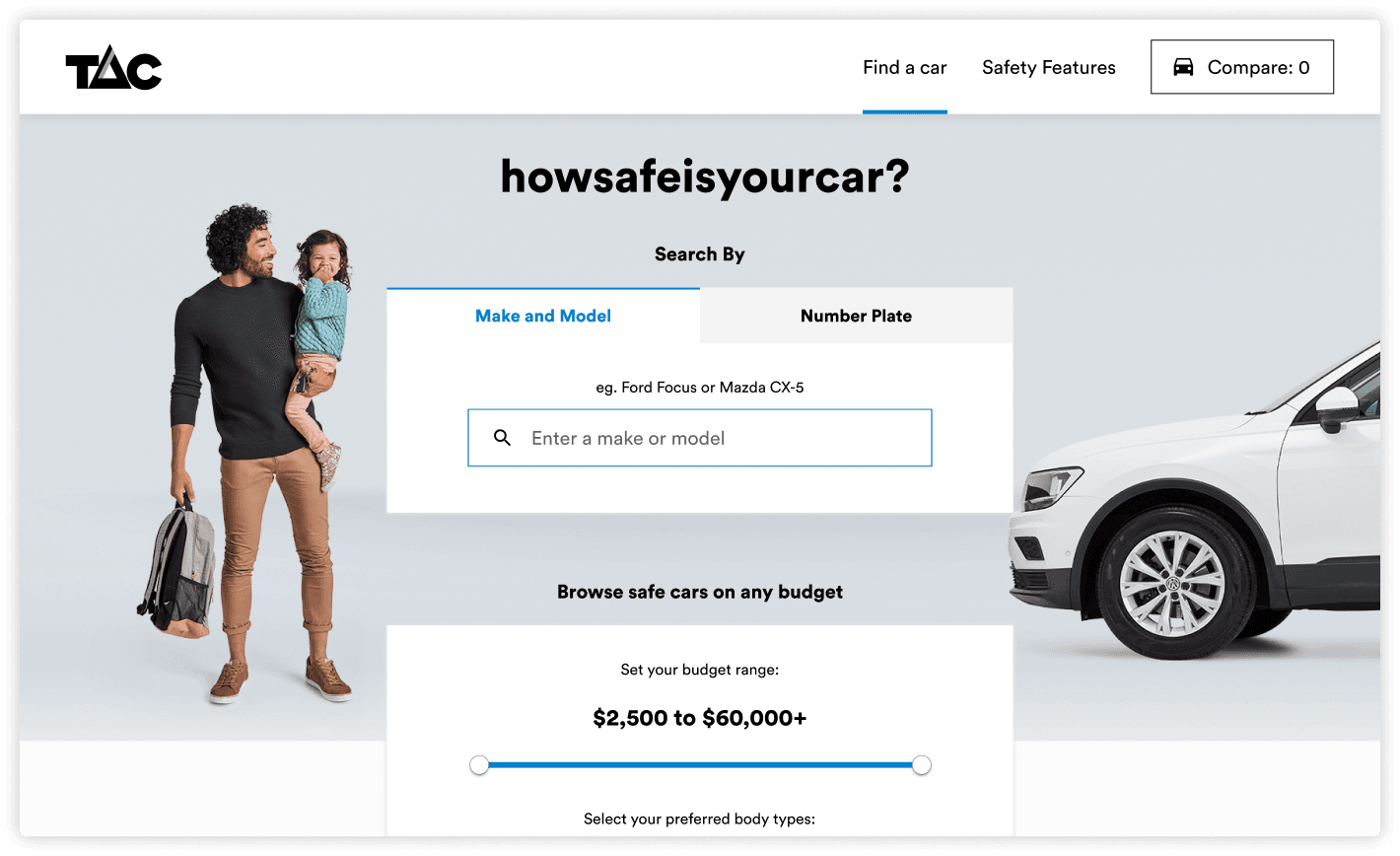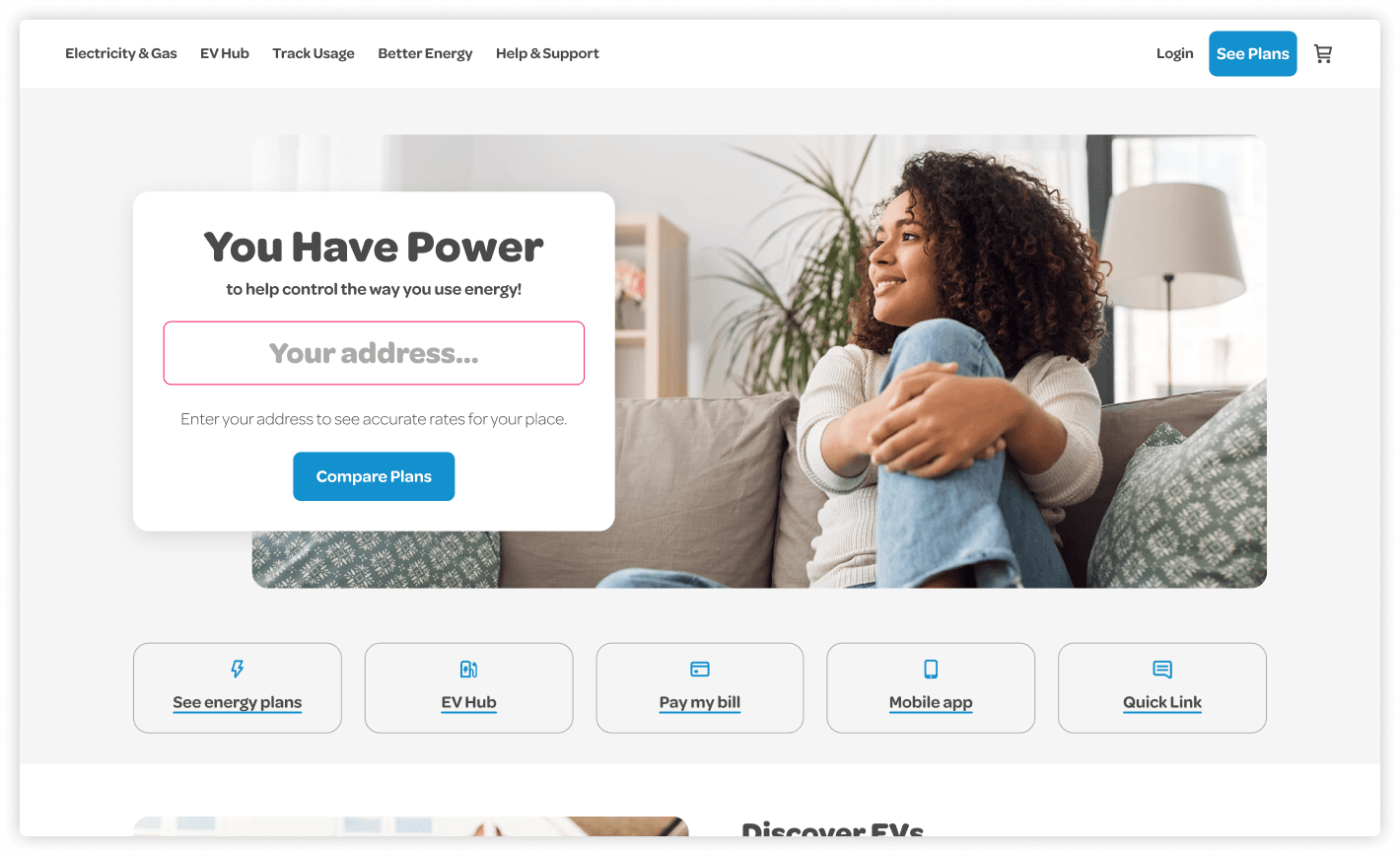Streamlining logistics through self-service portal
We partnered with Linfox to deliver a scalable self-service portal in just 14 weeks, giving B2B customers real-time supply chain visibility, faster onboarding and a smoother logistics experience, all built to support future digital growth.
Technologies
- React
- AWS Cloudfront
- Microsoft Azure
Services
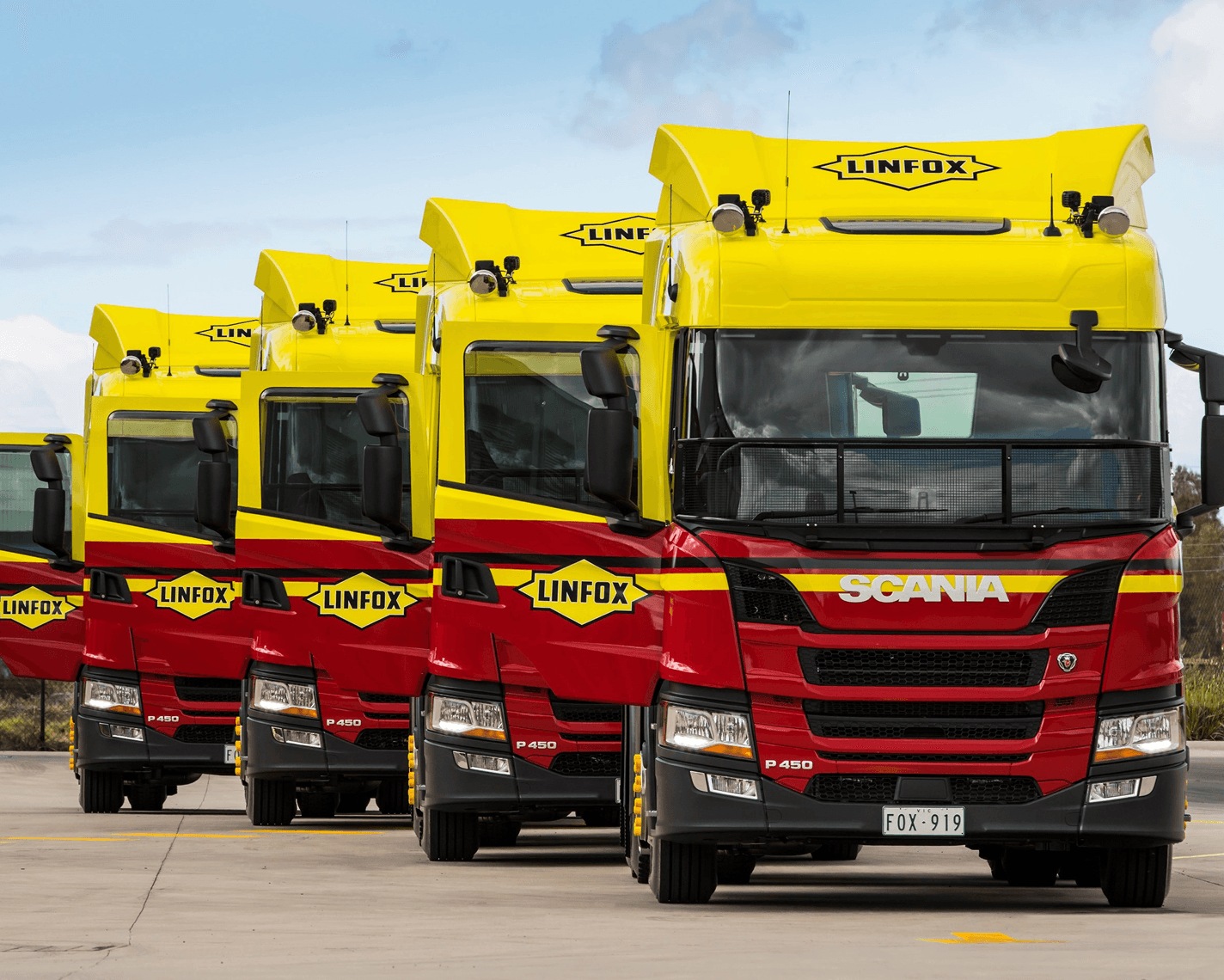
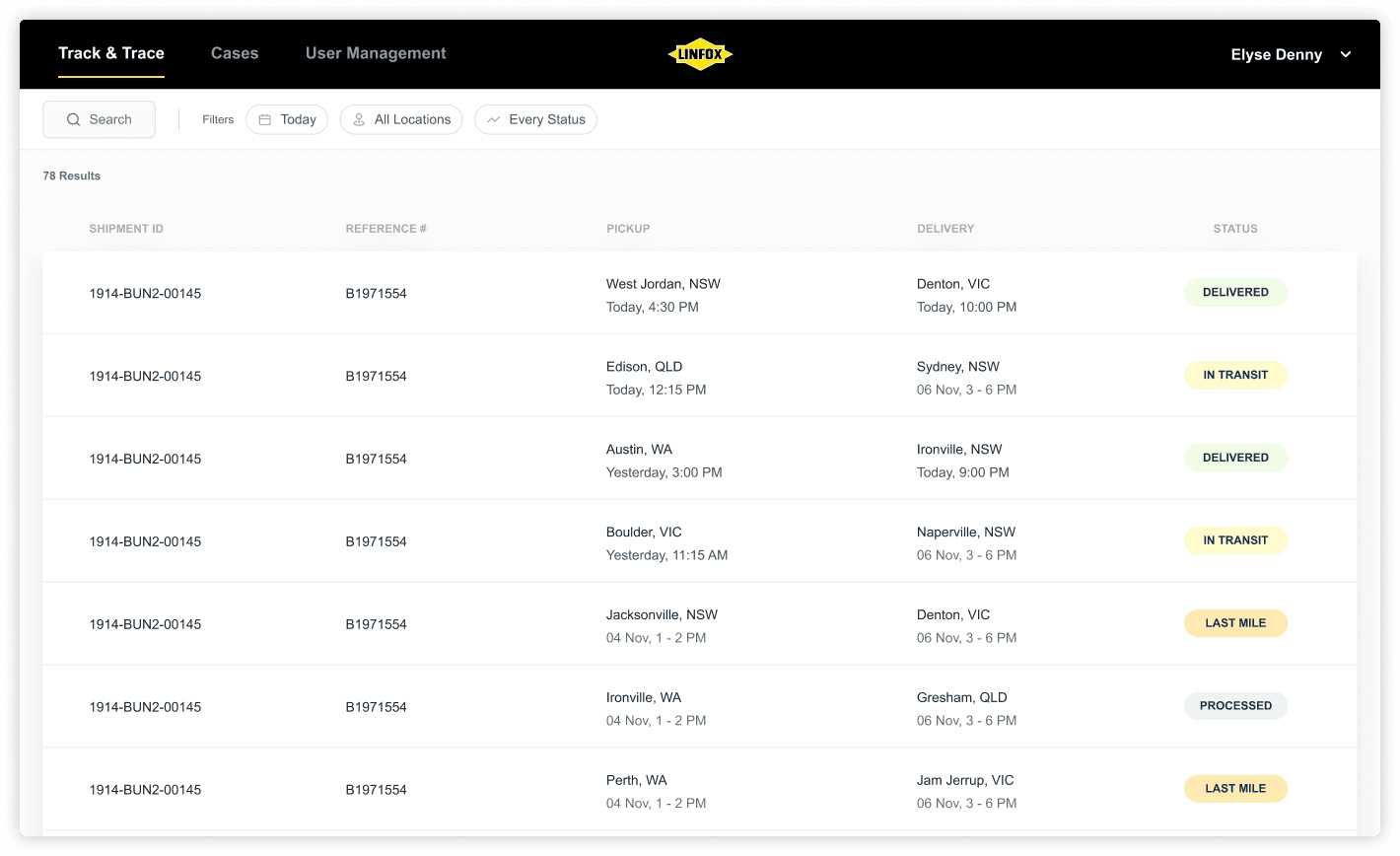
Challenge
Linfox serves transport customers from a wide range of industries, each with very different operational needs. Some relied on complex transport management systems, while others had no digital systems at all. The challenge was to create a single, easy-to-use portal that would work seamlessly for every customer and could evolve with Linfox’s broader Digital Freight Network (DFN) initiative.
Solution
We designed and launched an MVP within 14 weeks, prioritising features that delivered immediate value, while building scalable foundations for future growth.
- Unified customer experience
One portal for all customers, streamlining complex requirements into a single, intuitive interface. - Rapid prototyping & iteration
Agile development and quick user feedback ensured the portal met real-world needs and drove adoption. - Decoupled architecture
Separating front-end and back-end systems reduced dependencies, speeding up development and making future updates easier. - Enhanced supply chain visibility
Customers can track shipments, manage cases and control user permissions, all in one secure location.
Impact
The new portal has made supply chain management simpler, faster and more transparent for Linfox customers, while supporting internal business operations.

Cut costs through streamlined onboarding and support processes

Boosted conversions and retention through an enhanced customer experience

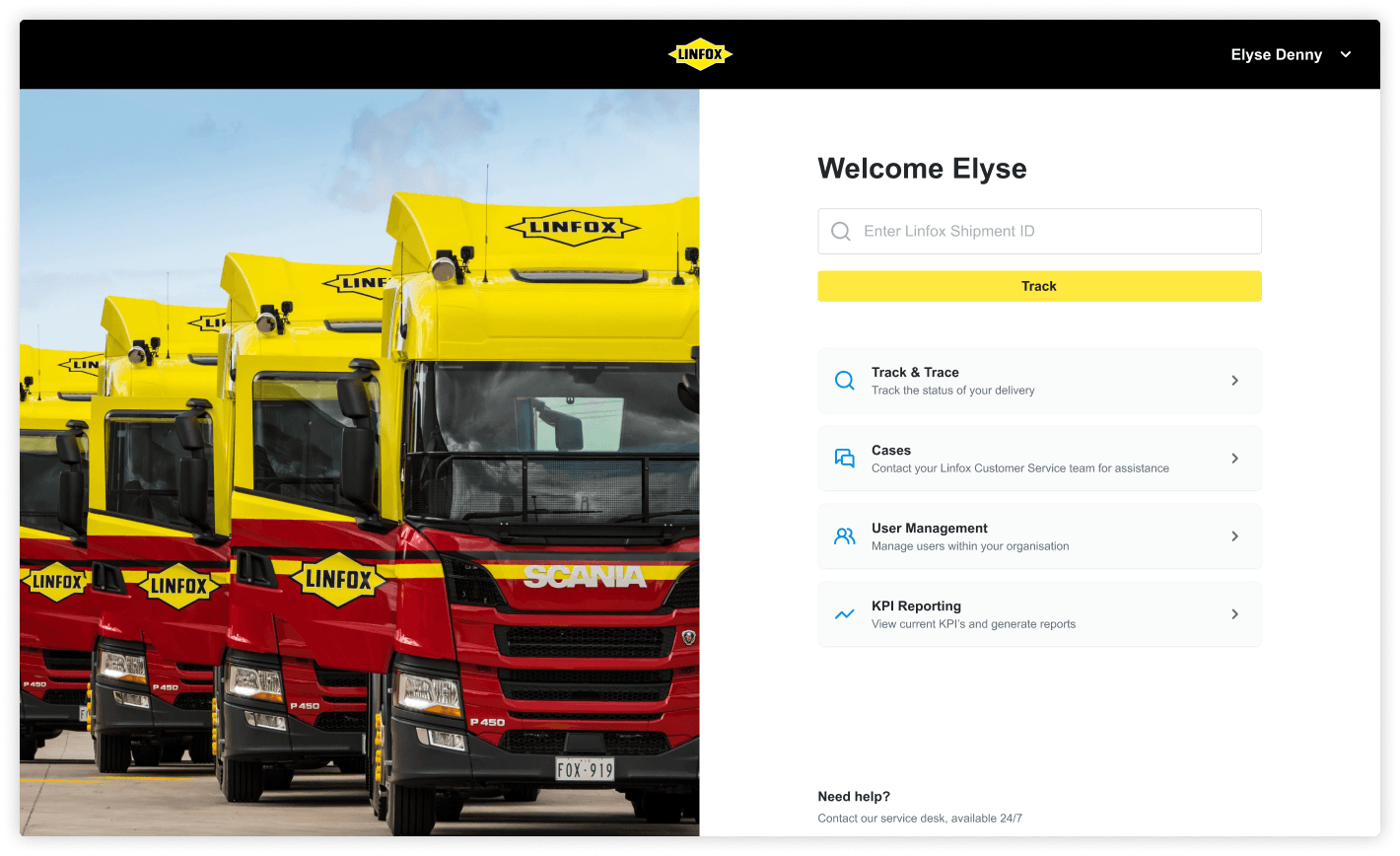
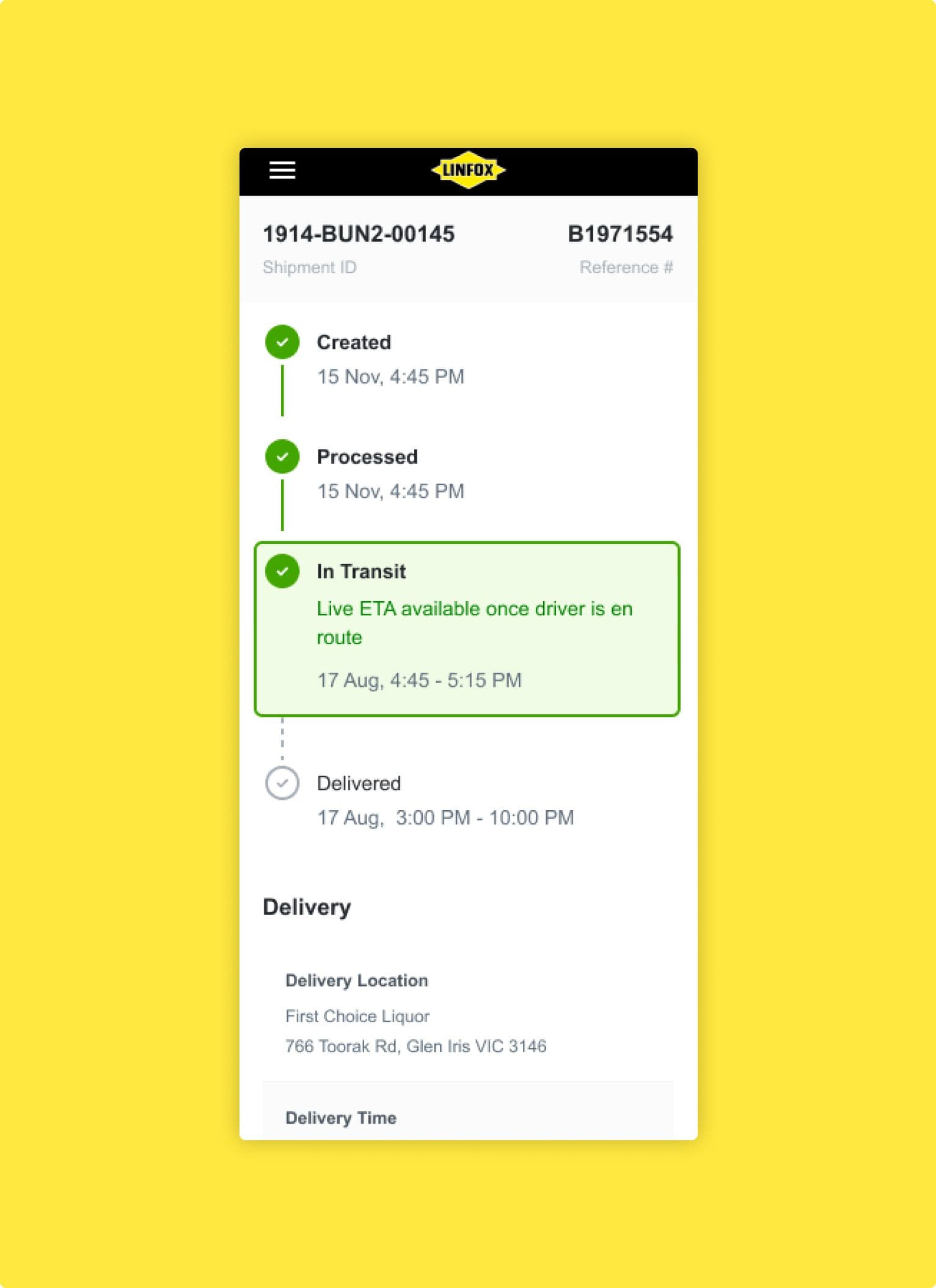

“We're excited by the benefits of greater visibility of the supply chain operations that this presents for our customers - it's exactly what they have been looking for.
Mirza Nurak, National Manager Cold Chain Network, Linfox

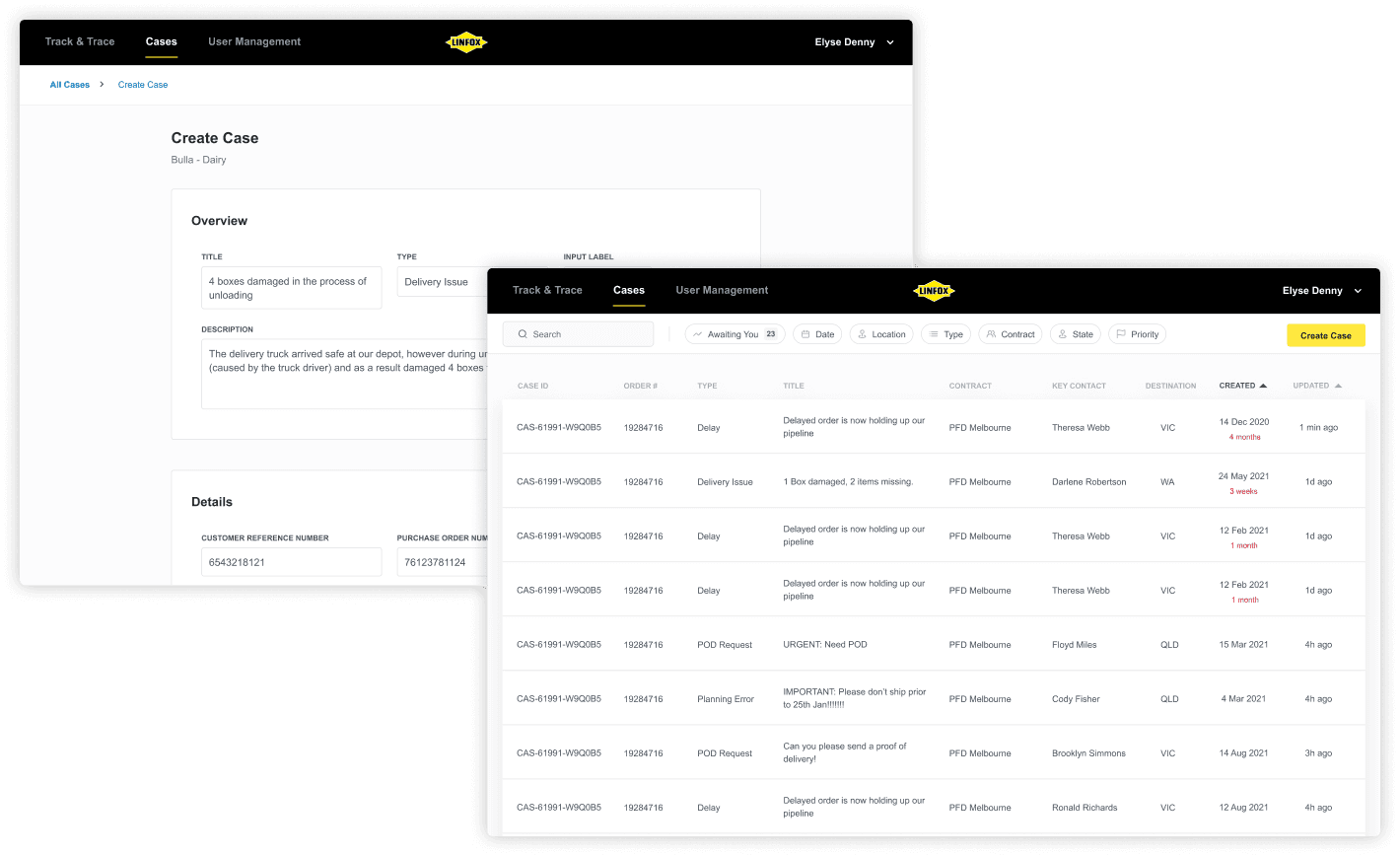
Technologies
- React
- AWS Cloudfront
- Microsoft Azure